Table of contents
The status bar shows the current status information of the opened document. It is a horizontal window that is present at the bottom of the document. The status bar of different applications shows different information. We are having different types of applications such as Text editors, Spreadsheets, Web browsers, File managers, etc. We will know about the status bar of these applications below.
Text editor
The status bar of text editors shows the status of the current document such as the number of words in the document, the position of the cursor, the number of lines in the document, and so on. Below we will see a Notepad++ text editor document with the highlighted status bar
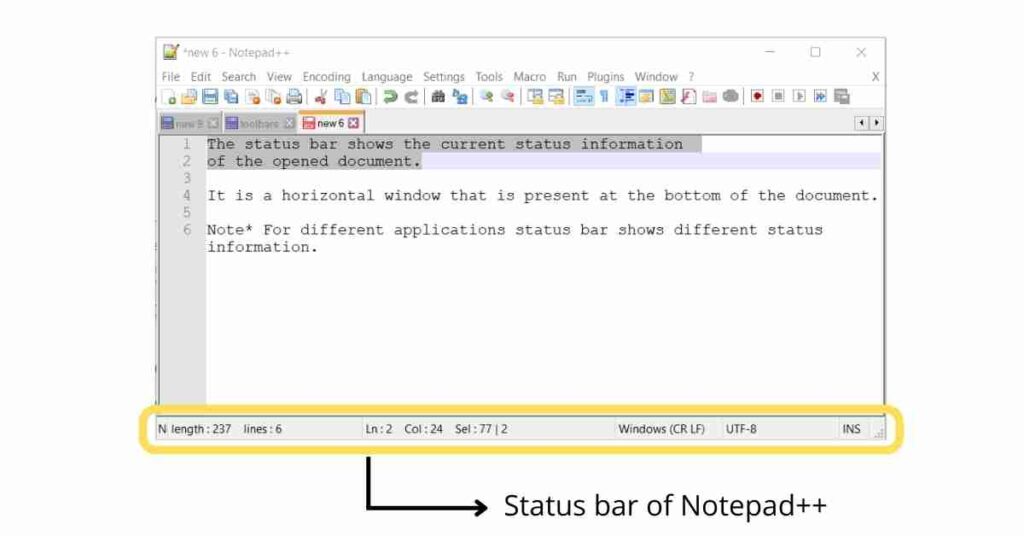
| length:237 | The total length of the current document is 237 |
| lines:6 | The total number of lines in the current document is 6 |
| Ln:2 | It shows the pointer or cursor is on the 2nd line |
| Col:24 | It shows the cursor is on the 24th column |
| Sel:77|2 | It shows the number of characters selected is 77 and the number of lines selected is 2 |
| Windows ( CR LF ) | It shows the type of line break we have to use. CR = Carriage Return and LF = Line Feed |
| UTF-8 | The encoding format of the current document |
For some other text editor applications, the status bar shows some extra functionalities as well. In Ms.Word we can see the below options:
- Check the spelling and grammar mistakes
- Zoom In and Out option
- Read mode option
- Page Layout option
- Web layout option etc
File Manager
The status bar of the File Manager shows the number of items in the current directory and how many items has been selected.
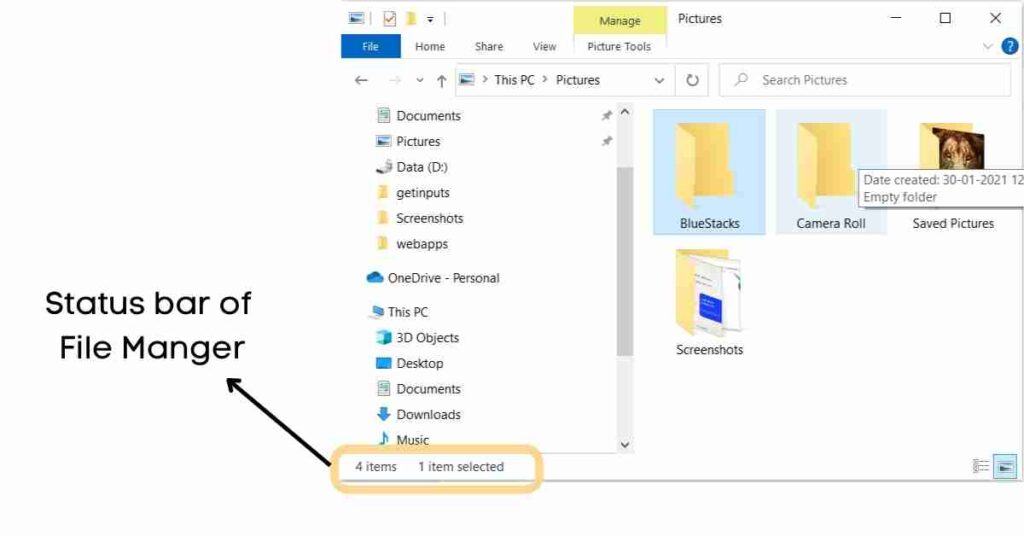
In the above image we can see there are 4 items in the Pictures directory and 1 item has been selected.
Web browser
The status bar of a web browser shows the loading information of the website when a URL is triggered and it also shows the file which we have downloaded from the web.
Spreadsheets
The status bar of spreadsheets displays information from a mathematical calculations perspective.
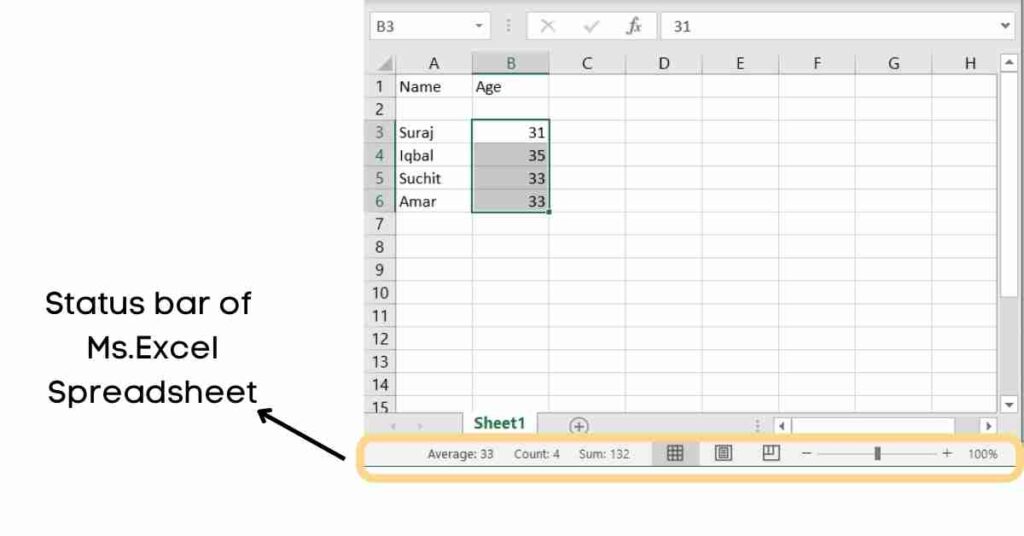
In the above image, we have selected the ages hence the status bar of the spreadsheet shows the average of all the numbers which is 33, the count of selected ages which is 4 as well as the sum of all the ages which is 132. It also shows some extra functionalities such as Page Layout, Page Break Preview, and Zoom In and Out.
In this article, we have covered what is a status bar with a simple example. I hope you found this article interesting and valuable. Please share this article with your friends and help me grow. If you are having any concerns or questions about this article please comment below. If you want to get in touch with me please visit the Contact Me page and send an email.

