A toolbar or standard toolbar is a collection of buttons that performs different operations. It is present just below the menu bar. The buttons are usually in the form of images. If we hover over the image it will display the operation that the image will perform. Just like the below image
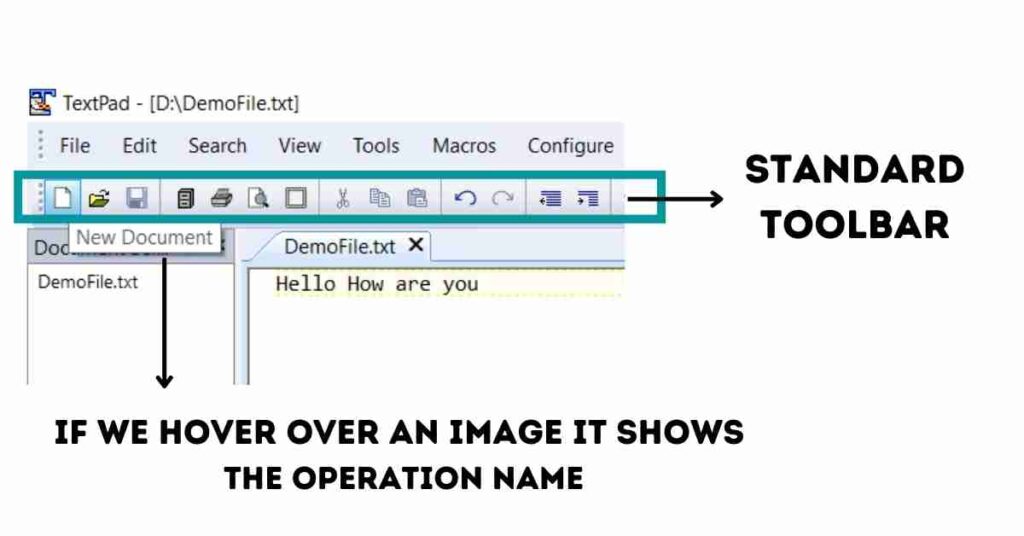
When we hover over the first image in the above document ‘DemoFile.txt’ it shows a pop-up as ‘New Document’. This ‘New Document’ operation will help us to create a new TextPad document.
We will find the toolbar operations in the Menu bar options as well. But in order to access the most frequently used operations easily, the standard toolbar is created. So we don’t have to spend much time searching options in the Menu bar.
As per our needs, we can customize the toolbar. From user to user the needs differ. Say as a user we use a few options of the program frequently then we can make a provision to customize the toolbar and show those options in the toolbar.
Customize Textpad toolbar
In the above image, we have seen the standard toolbar of Textpad that contains the options like New, Open, Save, Manage Files, Print, Cut, Copy, Paste, etc. It is a combination of options from multiple menus.
Now Textpad program gives us the privilege to show the options of any particular menu like File, Edit, Search, Tools, etc in the toolbar. Say we have to show only the options of File Menu in the toolbar then we will click on View -> Toolbars -> File
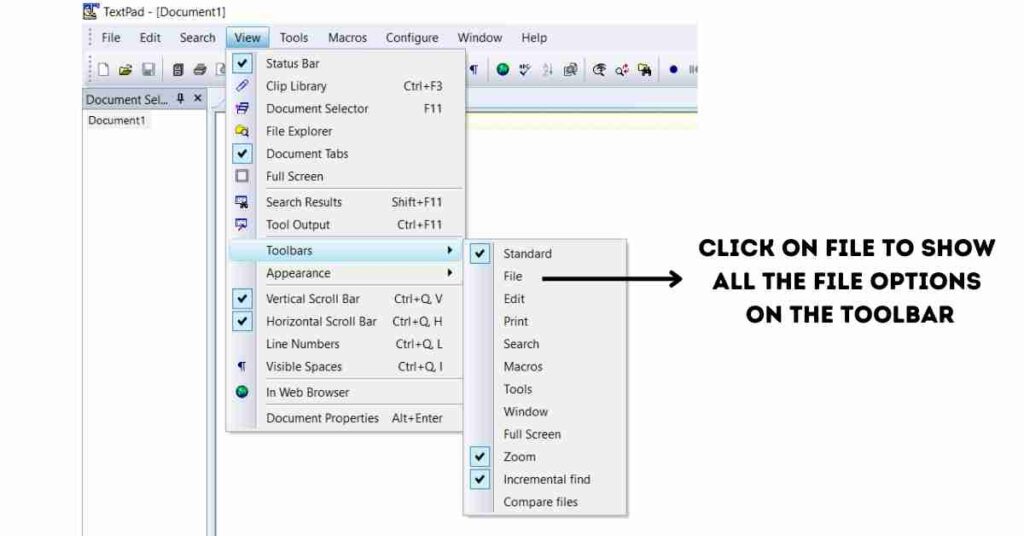
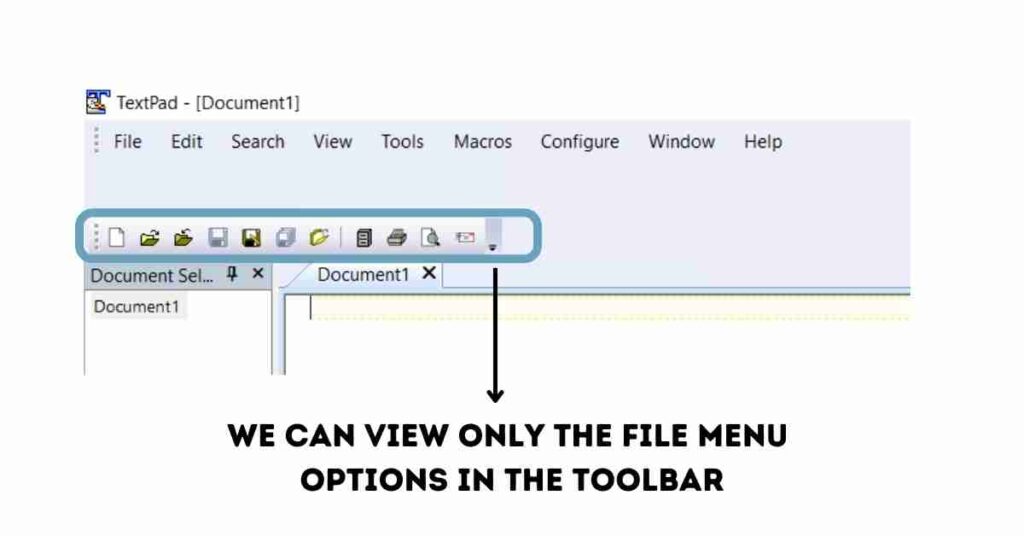
In different applications, we have to customize the toolbar in different ways there is no unique way to customize the toolbar.
If we have to customize the toolbar of Notepad++ then we have to add a ‘Customize toolbar’ plugin. Check this link to customize the Notepad++ toolbar.
Microsoft has provided a new way to quickly access the tool options which is known as Quick Access Toolbar. We can also customize this Quick Access Toolbar. Please check this link to get more information on Quick Access Toolbar.
In this article, we have covered what is a standard toolbar with a simple example. I hope you found this article interesting and valuable. Please share this article with your friends and help me grow. If you are having any concerns or questions about this article please comment below. If you want to get in touch with me please visit the Contact Me page and send an email.

