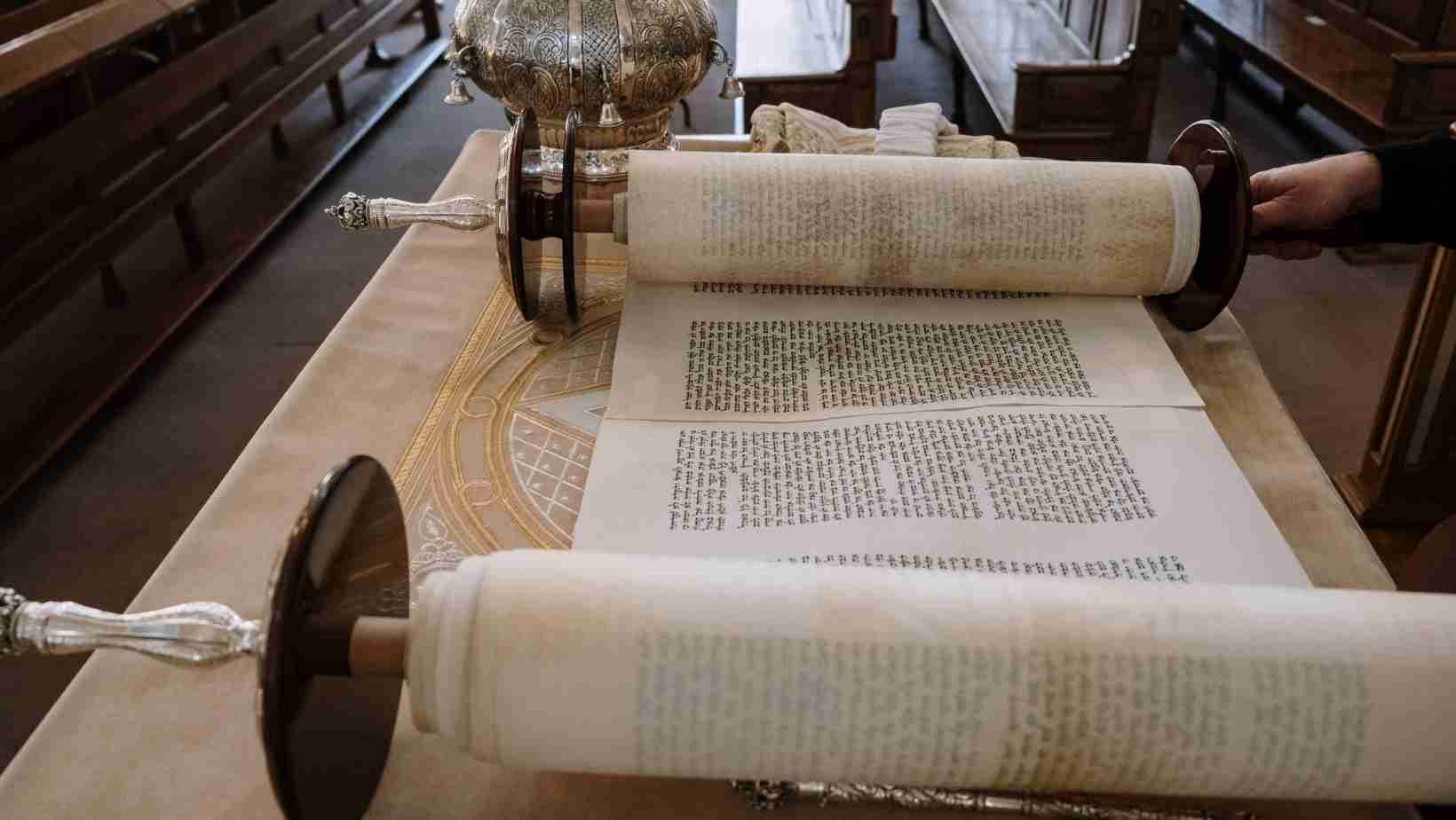Table of contents
The scroll bar is used to scroll or roll over the document in a horizontal or vertical way. If we are creating a text file and all the words of that document are not visible in the screen area then we can scroll over the document using the scroll bar.
Types of scroll bars
Horizontal scroll bar
The horizontal scroll bar will be visible at the bottom of the page. It helps to scroll a page from left to right or vice versa. In most of the applications, the horizontal scroll bar will not be visible because word-wrap functionality will be in effect.
Note* Word wrap is functionality that moves the cursor to the next line when we encounter an end of the line.
Vertical scroll bar
The vertical scroll bar will be at the very right of the document. It helps to scroll a page from top to bottom or vice versa.
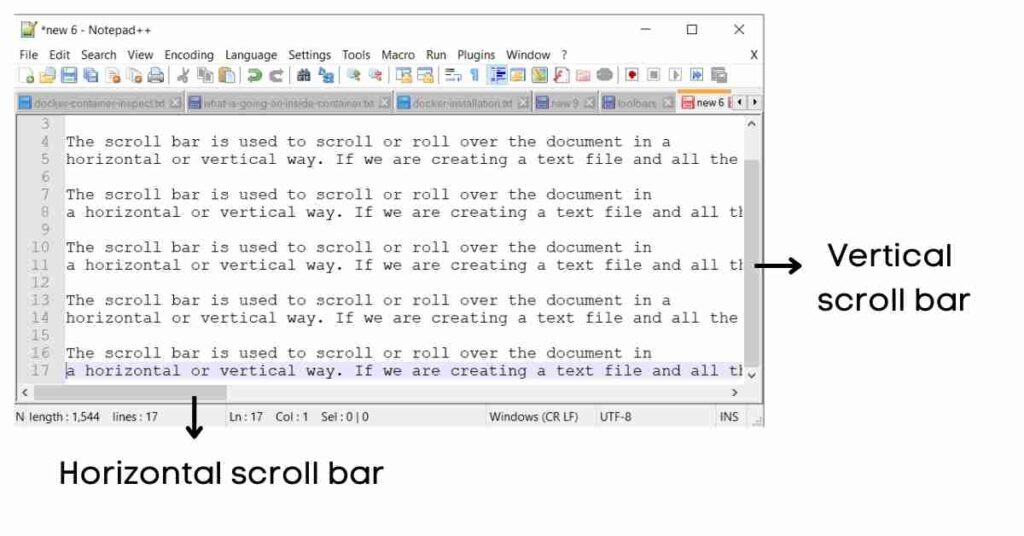
In the above Notepad++ document, the complete content of the file is not visible hence we have to scroll through the content using the provided Horizontal and Vertical scroll bar.
How to use the scroll bar
Using the scroll wheel of the mouse
Using our conventional mouse we can scroll through the page in a vertical direction ( i.e ) from top to bottom or vice versa. But there are few mice that can help us to scroll in vertical as well as horizontal directions.
Using mouse buttons
Keep the mouse cursor on any of the scroll bars and click the left button of the mouse and drag through the direction we want. We can scroll through vertical as well as horizontal directions.
Using arrow keys
Keep the cursor in the required position and using the arrow keys scroll through the document in vertical as well as horizontal directions.
Using windows touchpad
Place 2 fingers on the windows touchpad and move both of your fingers from left to right or top to bottom to scroll over the document. We can scroll in vertical as well as horizontal directions using the touchpad.
In this article, we have covered what is a scroll bar, the types of scroll bars, and how to use the scroll bar. I hope you found this article interesting and valuable. Please share this article with your friends and help me grow. If you are having any concerns or questions about this article please comment below. If you want to get in touch with me please visit the Contact Me page and send an email.