The progress bar shows the progress of a task in a graphical way. Say if we are downloading a file from the internet we will see a progress bar that shows how much file is downloaded and how much time will it take to completely download the file.
If we are copying some content from one location to another then the progress bar shows how much data is copied, how much data is left to get copied, and how much time will it take to complete the task.
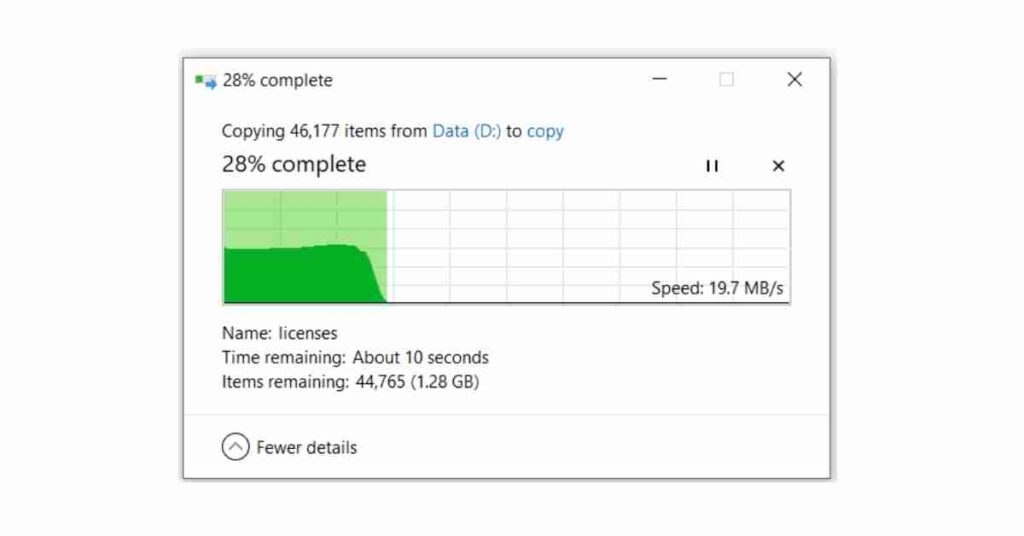
From the above image, we can understand that 28% of data is copied, the remaining size of data to be copied is 1.28 GB and it will take 10 seconds to complete this operation.
Types of the progress bar
Determinate progress bar
We can use this determinate progress bar when we know how much time will the processor take to complete the operation. In the above image windows OS is aware of all the statistics of copy operation hence windows OS shows a determinate progress bar displaying all the required data for the user.
A determinate progress bar can be shown in the below ways
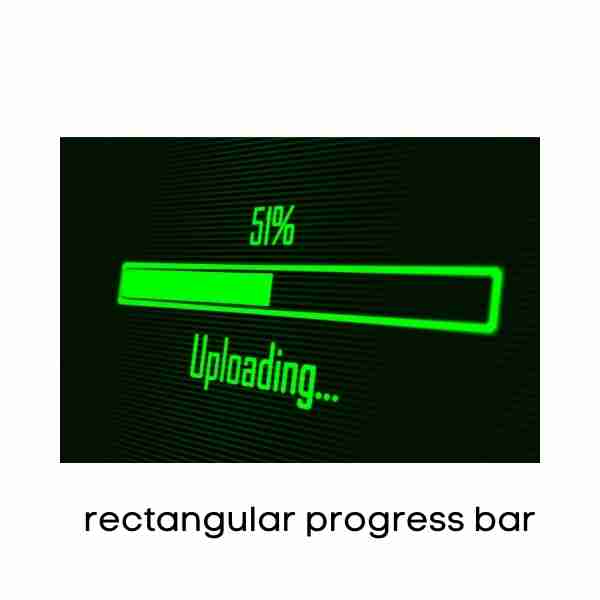
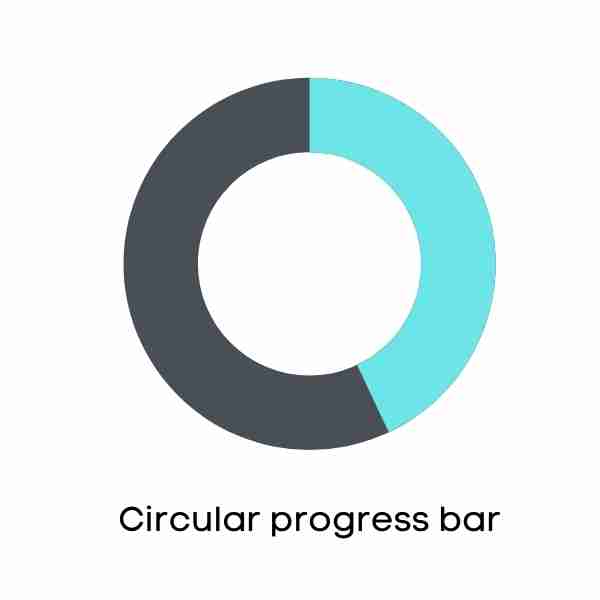
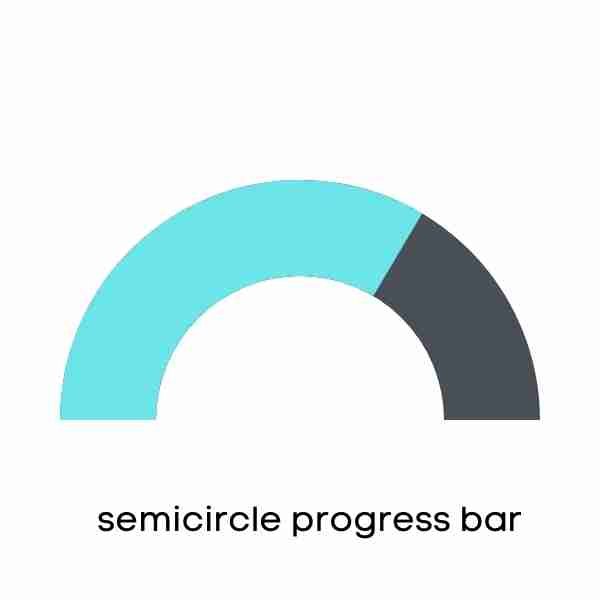
Indeterminate progress bar
This progress bar is used when we are not aware of how long the operation will take to get complete. Here we will not be able to show the progress of the operation in such cases, the indeterminate progress bar will be shown.

In this article, we have covered what is a progress bar and the types of progress bars with a simple example. I hope you found this article interesting and valuable. Please share this article with your friends and help me grow. If you are having any concerns or questions about this article please comment below. If you want to get in touch with me please visit the Contact Me page and send an email.

